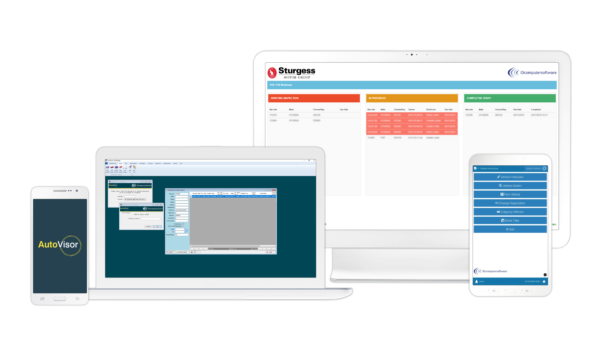1.
Vehicles Barcoded
Vehicles are barcoded and booked into a stock location using an Android phone or tablet device. AutoVisor captures full vehicle details, including damage information, who booked the vehicle in, and when.
Thank you for contacting AutoVisor. A staff member will repsond to your enquiry as soon as possible.
Close
Vehicles are barcoded and booked into a stock location using an Android phone or tablet device. AutoVisor captures full vehicle details, including damage information, who booked the vehicle in, and when.

AutoVisor can be used to track details of vehicle PDIs, valet statuses, and more and allows information to be displayed in a ‘Dashboard’ format.

Branch users and sales staff can view and search group stock using an online portal.

Users can request vehicle movements, to a branch, or a customer location using the online portal.
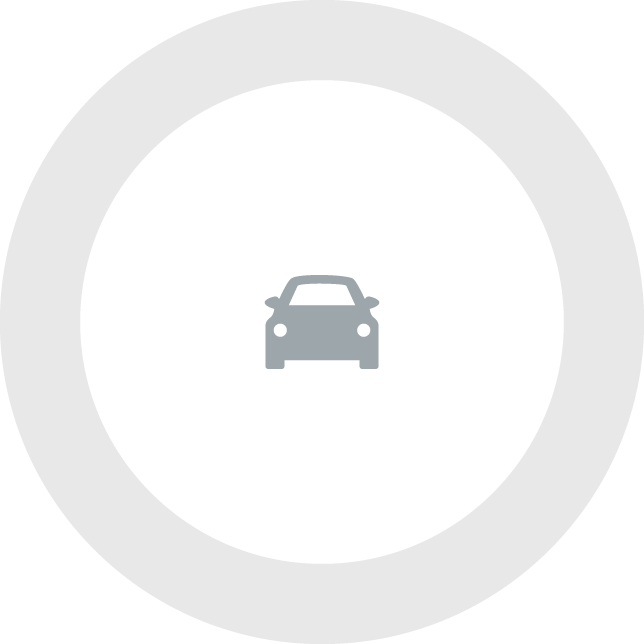

Complete stock visibility across all dealerships and compounds

Quick, accurate and simplified stock taking

Standardised process across entire organisation

Accurate and specific vehicle and key location information

Reduction in number of phone calls between branches and compounds due to complete stock and delivery visibility

Ensure no vehicles leave compounds unauthorised